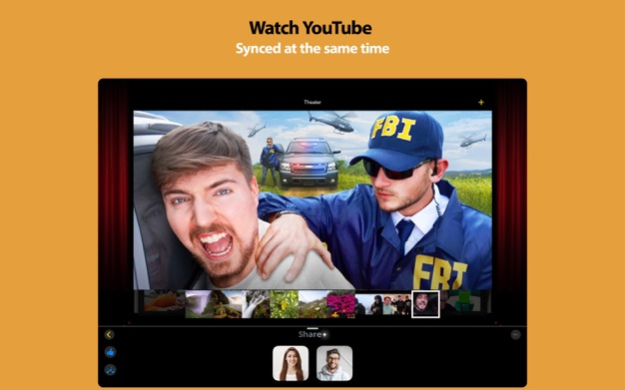Share+: FaceTime Watch Party
Free Version
Publisher Description
Share+ - Amazing fun and productive activities over FaceTime/SharePlay
• Watch YouTube videos at the same time with multiple people
• Share Photos in a theater as if you're all together
• Take a Selfie+ (crops everyone's background and merges everyone together so it looks like you're all together
• Collaborate with PDFs - Edit PDF text & images, sign docs, create forms, convert PDFs to Word, annotate and much more all live. Everyone has the latest document
• Spotlight a PDF - bring everyone's attention to a certain part of the PDF
• Play games
• Word Lines - get the most points in 5 turns
• Word Find - swipe through 3 rounds of fast paced word finding!
• Guess the Words - charades game, who can guess the most words?
• Who? - classic fun game to guess the persons secret character choice
• 4 in a Row - the game we've all played and we all think we're an expert at LOL
Share+ takes FaceTime's SharePlay to the next level! Enjoy many fun activities with family, friends and collegues.
About Share+: FaceTime Watch Party
Share+: FaceTime Watch Party is a free app for iOS published in the Chat & Instant Messaging list of apps, part of Communications.
The company that develops Share+: FaceTime Watch Party is heytopia. The latest version released by its developer is 1.0.
To install Share+: FaceTime Watch Party on your iOS device, just click the green Continue To App button above to start the installation process. The app is listed on our website since 2024-04-26 and was downloaded 0 times. We have already checked if the download link is safe, however for your own protection we recommend that you scan the downloaded app with your antivirus. Your antivirus may detect the Share+: FaceTime Watch Party as malware if the download link is broken.
How to install Share+: FaceTime Watch Party on your iOS device:
- Click on the Continue To App button on our website. This will redirect you to the App Store.
- Once the Share+: FaceTime Watch Party is shown in the iTunes listing of your iOS device, you can start its download and installation. Tap on the GET button to the right of the app to start downloading it.
- If you are not logged-in the iOS appstore app, you'll be prompted for your your Apple ID and/or password.
- After Share+: FaceTime Watch Party is downloaded, you'll see an INSTALL button to the right. Tap on it to start the actual installation of the iOS app.
- Once installation is finished you can tap on the OPEN button to start it. Its icon will also be added to your device home screen.